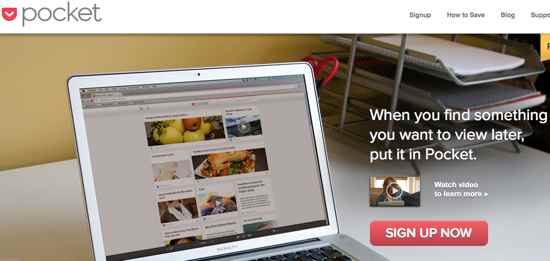The beauty of Linux is the plentiful availability of useful tools.
And magically they’re all free.
Quick App Launcher
In this post, we’ll take a look at Kupfer, a quick application and document launcher.
This is an useful tool since there are only so many icons you can place on your panel or in the favorites section (in Linux Mint).
You can download Kupfer via the terminal or through the Software Manager for Linux Mint. If you’re on Ubuntu, head to the Software Center to get this handy application.
Once you install Kupfer, you can open the lightweight application by pressing Ctrl + spacebar. From there, you can open any application or file on your computer by typing in just a few letters of the folder or file name. Press the spacebar and you’ll see a drop-down box if you have multiple folders or files starting with, for example, Linux.
You can even open any of the folders on your computer or search directly on your preferred search engine (Google, DuckDuckGo, Yahoo etc). There are a bunch of plugins too adding more value to the app.
I recommend you right click on the Kupfer icon on your PC, click ‘Preferences’ and check the box for ‘start automatically on login’ so that the tool is always available to you.
Kupfer is available for several Linux distributions including Debian, Arch Linux, Linux Mint and Ubuntu. Keep in mind that Kupfer requires Python 2.6 or later, and Python modules gtk, dbus, and xdg.
The latest release of Kupfer is v208, which came out in June 2012.
Check out Kupfer and use it to complete your tasks faster via the keyboard.

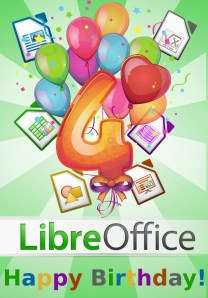

 Linux IMAP e-mail reader/client
Linux IMAP e-mail reader/client