As a long time Linux desktop user, I’m often tempted to try out new distros to see if any of them can match my current favorite – Linux Mint.
So as part of that experiment, I downloaded ElementaryOS 5.0, which debuted in October 2018, and installed it as a guest OS via VirtualBox.
Like Linux Mint’s latest version (Linux Mint 19.1), ElementaryOS 5.0 aka Juno is also based on Ubuntu 18.04 LTS. This means the distro get extended support, till at least 2022.
At the time of writing this post, ElementaryOS 5.0 has been out for about four months, enough time to iron out any major wrinkles.
Given its larger and happier user base, Linux Mint thrives on voluntary user donations.
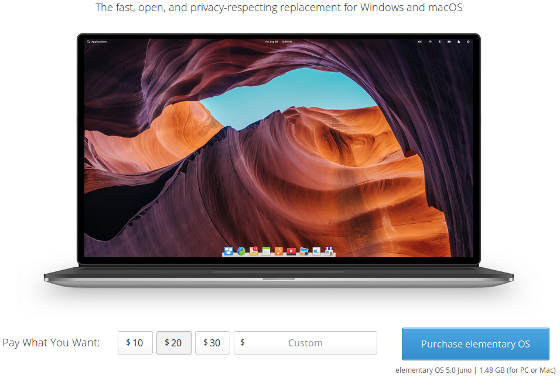
Unlike Linux Mint, before download ElementaryOS upfront asks users to “Purchase ElementaryOS” by paying a fee of $10, $20 or $30, or a Custom Amount. However, the fee is not a must and you can still type 0 (as in zero) in the Custom amount box and get the distro for free.
ElementaryOS 5.0 First Impressions
At first glance, ElementaryOS 5.0 has a Mac look-and-feel, particularly with the dock at the bottom-center a la the Mac.
Besides the browser, the dock has icons for Multitasking View, Mail, Calendar, Music, Videos, Photos, System Setting and App Center. I wish the terminal was also included in the dock but it’s not a big effort to add it to the dock.
Unlike Linux Mint, Elementary has gone with the Epiphany aka Gnome Web as its default browser.
After installation, I was pleased to note that I did not experience the screen size issue that still causes pain on some Linux distros (but not Linux Mint) when I run it as a VM on VirtualBox.
Application Downloads
App Center is Elementary’s app store and has applications in a bunch of categories (audio, graphics, Internet, Office, etc.)
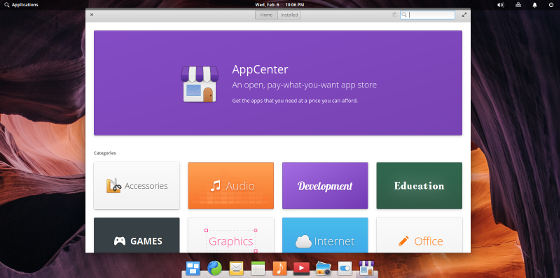
Some categories like Office, Internet, Development have apps divided into two groups: Curated and non-curated apps.
Curated apps can comprise of both paid and unpaid apps.
Although some Curated apps carry a price tag, again users are offered a pay-what-you-want option.
Just to try out the App Center, I downloaded Agenda, a task manager app for making a To-Do list. Default payment listed was $3 but you can pay more, less or even nothing (zero).
Vexing ElementaryOS Issues
Unfortunately, ElementaryOS 5.0 has some serious issues for desktop Linux aficionados.
I just cannot understand the logic of the missing minimize button in ElementaryOS 5.0.
It should have been included as default.
For over 20 years, PC users have been conditioned to expect the minimize button, whether they are in Windows, Mac or Linux desktop environments. When we don’t have one as in Ubuntu or some other distro, we can use the Tweak tool to install a minimize button.
There are, of course, a couple of round about ways to minimize a window in ElementaryOS 5.0. You can do minimize a window by clicking on that app in the dock or by using the Windows key + H.
The second issue is even more bizarre. There’s no Desktop folder and no way to place a file, folder or icon on the desktop.
In ElementaryOS 5.0, the desktop is just a pretty wallpaper image with nothing but the dock at the bottom. That’s it.
Next, the Epiphany browser is not merely sluggish but has limited customization capabilities compared to the default Firefox browser in Linux Mint.
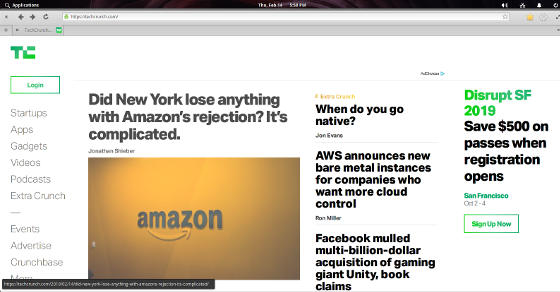 ElementaryOS 5 Epiphany Browser
ElementaryOS 5 Epiphany Browser
I couldn’t find a way to add plugins to the Epiphany browser although I checked the box for Add Plugins in the browser’s Preferences.
Also, even after checking the “Try to Block Advertisers” box in Epiphany’s Preferences, some ads squeaked through.
By the way, if you’re looking for a way to whitelist on your favorite web sites you’re out of luck. There’s no way to do it.
There are a few other niggling issues, nothing serious but a bit irritating. For instance, Linux Mint has been offering the extremely useful command line system information utility Inxi by default for at least a couple of years. This is not so in ElementaryOS 5.0 although you can install it.
Overall, ElementaryOS looks slick but has miles to go before it can match the sophistication of Linux Mint.
Perhaps, there’s a reason this distro is called ElementaryOS.
I cannot imagine any long-time Linux Mint user will be pleased with ElementaryOS 5.0
Until I find a better Linux desktop distro, I will stick with Linux Mint.

Sorry, the comment form is closed at this time.