Of course, you can add, modify or delete users and groups on a CentOS 7 system via the command line.
You can even set the default shell, create Sudo users (by adding the user to the Wheel group), set account expiration and password policies like password aging reminder to change password through various command line tools (such as useradd, userdel, groupadd, groupdel, chage etc.).
But if you are not comfortable with the command line, you can accomplish most user management tasks on CentOS 7 via a GUI tool called system-config-users.
Unfortunately, system-config-users does not come pre-installed on CentOS 7.
However, you can easily install system-config-users via the command line as we will show below.
First, let’s get some basic information on system-config-users via the yum info command.
[thomas@localhost ~]$ yum info system-config-users Available Packages Name : system-config-users Arch : noarch Version : 1.3.5 Release : 4.el7 Size : 337 k Repo : base/7/x86_64 Summary : A graphical interface for administering users and groups URL : https://than.fedorapeople.org/system-config-users License : GPLv2+ Description : system-config-users is a graphical utility for administrating users and groups. It depends on the libuser library.
Now that we have an idea of what system-config-users can do, let’s go ahead and install the GUI tool.
[thomas@localhost ~]# sudo yum install system-config-users Resolving Dependencies --> Running transaction check ---> Package system-config-users.noarch 0:1.3.5-4.el7 will be installed [output truncated] Installed: system-config-users.noarch 0:1.3.5-4.el7 Dependency Installed: system-config-users-docs.noarch 0:1.0.9-6.el7
That’s it.
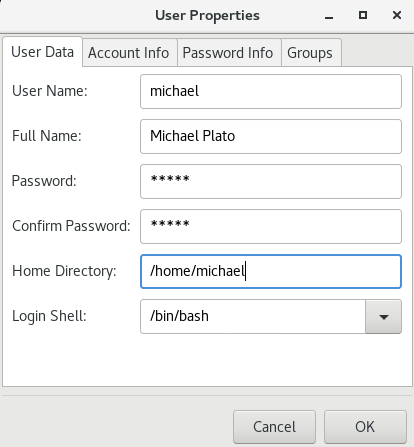
To access the GUI user management tool, just type system-config-users on the command line and a pop-up window will open (see above) that’ll allow you to add, modify and delete users and groups effortlessly.

Sorry, the comment form is closed at this time.