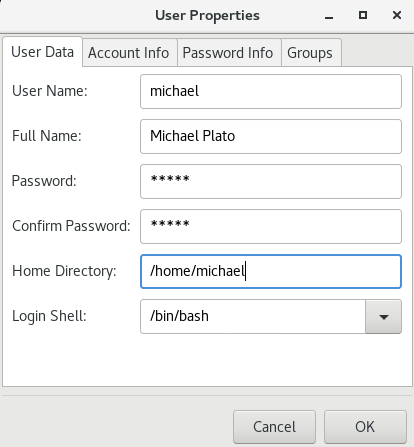
Of course, you can add, modify or delete users and groups on a CentOS 7 system via the command line. You can even set the default shell, create Sudo users (by adding the user to the Wheel group), set account expiration and password policies like password aging reminder to change Read More


